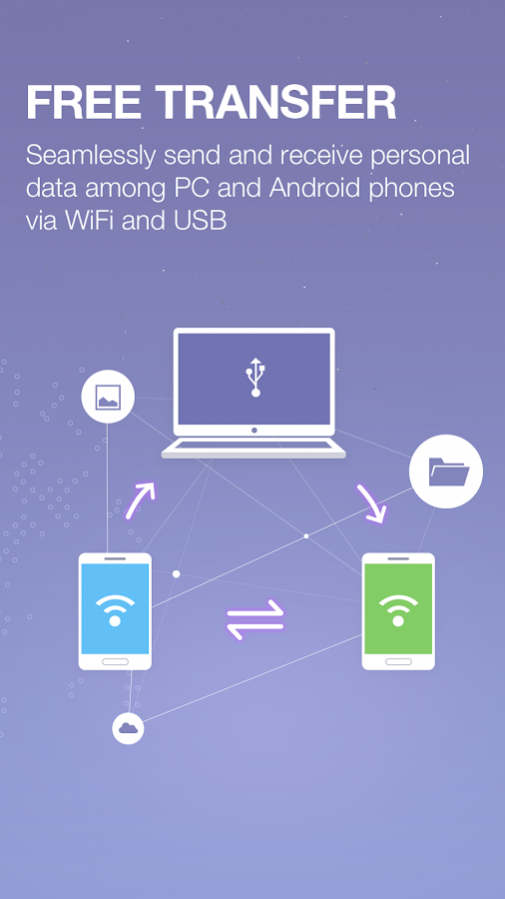MobileGo (Cleaner & Optimizer) 7.5.6.4819
Free Version
Publisher Description
MobileGo is an Android cleaning master & optimizer with a powerful Android data manager feature. You can use it to clean up all junk files and caches(RAM), boost the speed up to 70%, protect your privacy, mirror control your phone onto computer for big screen enjoyment, and transfer files between phones and PCs. Over 7 million Android phones have been helped!
Why choose MobileGo (Cleaner & Optimizer) among all Android speed booster & cleaner?
★ Low battery consumption for Android devices
New technology of MoblieGo is less power-hungry, especially for Android tablets.
★ More convenient and quick start: just a swipe
To quick-start Wi-Fi, bluetooth, flashlight, more system features and Apps installed with a single swipe.
★ Feel free to transfer data between Android and PC
Easily transfer photos and video between Android phones anywhere, no network required; Seamlessly transfer and preview APKs, music, video, photos, VCF and more from the desktop version of MobileGo.
★ Applock your secret, Erase photos and video it permanently
Permanently erase personal photos and videos on your Android to protect your privacy out of the wrong hand. Nothing can be recovered.
★ Manage your favorite APK, easily and safely
Install APK files on your device in batch; uninstall or delete unwanted apps simply from your Android device; Move apps to the SD card to free up phone memory space.
Highlights of MobileGo (Cleaner & Optimizer):
➣ RAM Cleaner
Clean up memory(RAM) by finding and stopping the apps that cause it to overheat, the one-touch 'Boost' button can help to optimize and save battery easily.
➣ APP Booster
Boost you added games & apps, free up memory (RAM) and speed up your device.
➣ Phone Cleaner
Delete residual caches, residual AD files, privacy record & junk files to FREE UP storage, speed up and boost the performance of your device & SD card.
➣ Safe Applock and Eraser for 'Secret'
Protect your personal informationfiles by Applock, and safe erase your device data permanently.
➣ Mirror Devices to PC
Use all apps on your PC right from your Android device, like sending messages, playing Android games on your computer and more.
➣ Unlimited Sharing(Phone to Phone & Phone to PC)
Directly transfer photos, and videos,files and Apps between Android devices anywhere, even without Mobile Data Network or WIFI connection; transferring data between your Android device and the PC is simple, like contacts, messages, photos, video, and more.
➣ App Manager
Install in batch or uninstall apps to free up phone memory space, move apps from phone's memory card to the SD card.
➣ Easy connection to PC via Wi-Fi
Connect MobileGo (Cleaner & Optimizer) on PC via Wi-Fi, no USB cable needed.
More features of MobileGo for Desktop
★ Back up all personal files and restore them with one click, avoiding from data loss by accident and saving space on the device at the meantime.
★ After connecting your Android phone to the computer, you can transfer SMS from PC with single swipe, and play mobile games on your PC.
★ App management: download, install and uninstall quickly and fast.
★ Easily manage files on the SD card, such as music, videos, pictures, documents and some other files.
More questions about MobileGo? Contact us via: support@wondershare.com
About MobileGo (Cleaner & Optimizer)
MobileGo (Cleaner & Optimizer) is a free app for Android published in the System Maintenance list of apps, part of System Utilities.
The company that develops MobileGo (Cleaner & Optimizer) is WONDERSHARE TECHNOLOGY CO., LIMITED. The latest version released by its developer is 7.5.6.4819.
To install MobileGo (Cleaner & Optimizer) on your Android device, just click the green Continue To App button above to start the installation process. The app is listed on our website since 2021-12-24 and was downloaded 9 times. We have already checked if the download link is safe, however for your own protection we recommend that you scan the downloaded app with your antivirus. Your antivirus may detect the MobileGo (Cleaner & Optimizer) as malware as malware if the download link to com.wondershare.mobilego is broken.
How to install MobileGo (Cleaner & Optimizer) on your Android device:
- Click on the Continue To App button on our website. This will redirect you to Google Play.
- Once the MobileGo (Cleaner & Optimizer) is shown in the Google Play listing of your Android device, you can start its download and installation. Tap on the Install button located below the search bar and to the right of the app icon.
- A pop-up window with the permissions required by MobileGo (Cleaner & Optimizer) will be shown. Click on Accept to continue the process.
- MobileGo (Cleaner & Optimizer) will be downloaded onto your device, displaying a progress. Once the download completes, the installation will start and you'll get a notification after the installation is finished.